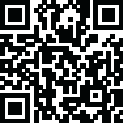
Latest Version
1.01
October 07, 2024
Android
25
47
3pati.com
Report a Problem
More About Step-by-Step Guide to Creating a 3 Patti Blue Account: Easy Registration for New Players
3 Patti, also known as Teen Patti, is one of the most beloved card games in India and across South Asia. The excitement of bluffing, strategizing, and winning against opponents has made it a household name in both casual and competitive gaming circles. With the rise of digital gaming, 3 Patti Blue has become one of the top versions of this classic game, offering a smooth, user-friendly interface and engaging gameplay.
To get started with 3 Patti Blue, you’ll need to create an account. In this guide, we will take you through the process of downloading the game, setting up your account, and verifying it so you can enjoy uninterrupted gameplay. Whether you're playing on a smartphone, tablet, or PC, follow the instructions below to create your 3 Patti Blue account in no time!
Step 1: Download the 3 Patti Blue Game
Before creating an account, you first need to download the 3 Patti Blue game. Depending on your device, follow these steps:
For Android Users:
- Open the Google Play Store on your Android device.
- Search for “3 Patti Blue” in the search bar.
- Once you find the game, click “Install.”
- If the game is not available in your country, you can download the APK file from a trusted source. Make sure to enable "Unknown Sources" in your device’s settings before installing the APK.
For iOS Users:
- Open the Apple App Store on your iPhone or iPad.
- Search for “3 Patti Blue” and tap “Get” to download the app.
- The game will install automatically after downloading.
For PC Users:
- If you want to play 3 Patti Blue on a PC, you’ll need to use an Android emulator like Bluestacks or NoxPlayer.
- Download and install the emulator on your PC.
- Open the emulator and access the Google Play Store from there.
- Search for “3 Patti Blue,” download the app, and install it through the emulator.
Step 2: Open the Game and Select "Create Account"
Once you’ve successfully installed 3 Patti Blue on your device, the next step is to create your account.
- Launch the Game:
- Tap the 3 Patti Blue icon to open the game.
- You will be greeted with a welcome screen featuring several options such as "Play as Guest" and "Create Account."
- Choose "Create Account":
- Select "Create Account" to start the registration process.
- If you want to play as a guest without signing up, you can choose the “Play as Guest” option, but note that guest accounts may not allow access to all features, such as saving your progress or receiving rewards.
Step 3: Fill in Your Details for Registration
To complete your 3 Patti Blue account registration, you will need to provide some basic information.
Email Address:
- Enter a valid email address that you use regularly. This will be the primary way to recover your account or receive updates from the game.
- Make sure the email is correct, as you may need to verify it later in the process.
Mobile Number (Optional but Recommended):
- Many players prefer linking their mobile number to their account for added security and convenience.
- If you choose to provide your mobile number, you may receive SMS notifications about in-game events, rewards, or verification steps.
Username:
- Choose a unique username that will represent you in the game. This is how other players will recognize you during gameplay.
- Keep in mind that popular usernames might already be taken, so try to be creative.
Password:
- Create a strong password for your account. It is recommended to use a mix of letters, numbers, and symbols for better security.
- Make sure you remember your password or save it somewhere safe for future reference.
Step 4: Verify Your Email or Mobile Number
After filling out your registration details, the next step is to verify your email address or mobile number.
Email Verification:
- Once you have entered your email address, check your inbox for a verification email from 3 Patti Blue.
- Open the email and click the verification link provided.
- If you don’t receive the email, check your spam folder or resend the verification email from the game.
Mobile Number Verification (Optional):
- If you linked your mobile number, you may receive an SMS with a verification code.
- Enter the code in the game’s verification screen to complete the mobile number verification.
Verifying your account helps ensure the security of your profile and allows access to additional features like password recovery and notifications about special events or bonuses.
Step 5: Customize Your Profile
Now that your account is verified, you can personalize your profile.
Upload a Profile Picture:
- Add a profile picture by uploading an image or choosing from the game’s avatars.
- Having a custom profile picture makes your account more recognizable during multiplayer games.
Set a Bio or Status:
- Some versions of 3 Patti Blue allow you to set a short bio or status. This feature is a fun way to express yourself or display your in-game achievements.
Select Your Language:
- 3 Patti Blue supports multiple languages. Choose your preferred language from the settings menu to ensure you can navigate the game easily.
Step 6: Link Your Social Media or Google Account (Optional)
For added convenience, you can link your 3 Patti Blue account to your social media profiles or Google account.
Link to Facebook:
- Linking your account to Facebook allows you to invite friends to join games, compare scores, and earn referral bonuses.
- If you choose this option, simply click the “Link to Facebook” button and follow the prompts to connect your accounts.
Link to Google Account:
- Linking your Google account offers an easy way to sign in to 3 Patti Blue without remembering a separate password.
- To link your Google account, select the “Sign in with Google” option and follow the on-screen instructions.
Step 7: Start Playing!
Congratulations! Your 3 Patti Blue account is now set up, verified, and ready for use. You can now start playing and enjoying all the features of 3 Patti Blue, including:
- Multiplayer Games: Join tables with players from around the world and test your skills in real-time matches.
- Private Rooms: Create private rooms to play with friends and family.
- Tournaments: Participate in regular tournaments to win prizes and climb the leaderboard.
- Daily Rewards: Log in every day to collect bonus chips, coins, or other rewards.
Final Thoughts:
Creating a 3 Patti Blue account is a simple process that opens up a world of exciting card game experiences. By following the steps in this guide, you’ll be ready to start playing Teen Patti Blue in just a few minutes. Remember to verify your account for added security and link it to social media or Google for easier access. Now that your account is set up, get ready to enjoy the fun, competitive world of 3 Patti Blue!
Rate the App
User Reviews
Popular Apps


























 3 Patti No1 APK Download – Play Like a Pro & Win Big
3 Patti No1 APK Download – Play Like a Pro & Win Big 3 Patti No1 – Best Teen Patti Game in Pakistan
3 Patti No1 – Best Teen Patti Game in Pakistan